How The New FedBizOpps – sam.gov – Works for Government Contract Opportunities
Author:
Marci Martin
- 20+ years in federal contracting, over 5B in awards, Owner of Write Like That Inc.
If you have ever looked into business with the federal government, then you have heard of FedBizOpps (FBO). It used to be found at www.fbo.gov, but in November 2019, it moved to www.sam.gov. The new site is intended to combine ten (10) of the current sites managed by the General Services Administration (GSA) into one main hub of all things related to federal government contracting. The intent of the site is to provide a “one stop shop” and a more efficient way to access all federal opportunity and award information.
Before we can go too far into how to use the new site, a little background is required. First, an explanation of the ten sites and their purpose:
SAM.gov – System for Award Management. This is where a company registers to do business with government. Anyone who wants to be awarded a contract (acquisition award) or a grant (assistance award) from the federal government must be registered here.
This site also lists all open and closed opportunities that various government agencies have published over the years or currently have open for bidding. The data is not as extensive as fpds.gov for closed contracts but gives the basics. It has extensive search and notification abilities to alert users of new opportunities in their business model.
FPDS.gov – Federal Procurement Data System. This single site is the warehouse of government awarded contract data. It has data on what was purchased, who purchased it, for whom it was purchased and for how much, plus much more. This is a treasure-trove of historical data for those competing on rebids or similar service/product contracts.
FSRS.gov – Federal Funding Accountability and Transparency Act Subaward Reporting System. Prime contractors use this site to report performance of subcontractors.
FAPISS.gov - Federal Awardee Performance and Integrity Information System. Government agencies use this site to post performance evaluations, suspensions and debarments of their prime contractors.
ESRS.gov – Electronic Subcontracting Reporting System. If a prime contractor’s contract has a Subcontractor Reporting requirement, they post their reports here. Federal contracting officials can access to compile data necessary to support subcontracting goals.
CPARS.gov – Contractor Performance Assessment Reporting System. This system is used for contractor performance assessments, used heavily by officials in determining source selections.
WDOL.gov – This site housed wage determinations for Service Contract Act (SCA) and Davis Bacon Act (DBA) wage determinations for official contract actions.
CFDA.gov – Catalog of Federal Domestic Assistance. This site lists all of the available Federal assistance programs, services, activities and projects.
PPIRS.gov – Much like CPARS, this site hosts posted contractor past performance reviews for the Department of Defense (DOD) and Federal Assistance Community (FCA).
Of the sites, some have already moved – WDOL.gov, CFDA.gov and PPRIS.gov (which actually is combined with CPARS.gov until that move), as well as FBO.gov. Both SAM.gov and FPDS.gov are slated for moves in 2020, with the remaining legacy systems to follow in 2021. The sites will be maintained and updated until their individual migrations, when the site no longer usable and retired. When SAM.gov moves later this year, sam.gov will be renamed SAM.gov.
The migration of the first three sites was successful, causing little fanfare or ripple effect in the federal government contractor community with minimal grumbling. However, with the migration of FBO.gov, it has grown to a roar. Once the new sam.gov site became live, users of this new site have revealed the use and results have changed significantly.
Instead of comparing what users used to be able to do, and what they can do now, we are just going to focus on how to use the new site, as there is no going back to the old legacy system. The federal government contractors are adjusting to the new normal in searching out DOD contracts, government contract awards and historical data, and finding other interested parties as teaming partners.
Without an account, you can still search public information, including award data, their learning center, and new bidding opportunities. But to follow the opportunity to get updates, notifications or alerts, you have to have an account.
If you already had an FBO.gov or SAM.gov login and password, you still have a create a new SAM.gov user account. This is set up through www.login.gov. You can use the same login information as your other access, and once you have created an account, you can migrate your roles from the other sites to sam.gov.
The new site has a two-step authorization process, so in addition to a username and password, you need to choose another way to authenticate access. You can choose between:
Text message (SMS)
Phone call
Authentication application (such as Authy)
Security key
PIV/CAC card
Backup codes
Once you are logged in, you will be greeted with a screen that looks like this:
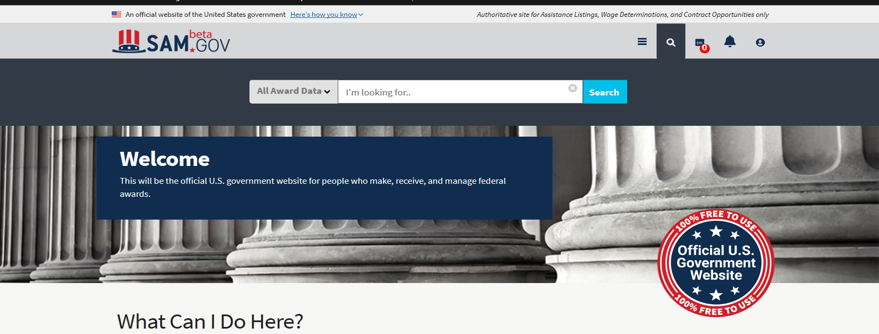
The ribbon at the top of the screen stays with you no matter what you page you go to and offers different actions you can take on the site.
These three lines take you to subpages from the Home Screen. There are five subpages providing easier access to different functions of the site but still allow full access across all domains.
The magnifying glass allows you to search for information on the site using the categories of All Award Data, Assistance Listings, Contract Opportunities, Contract Data, Entity Information, Federal Hierarchy, and Wage Determinations. Basically, the content of the legacy systems broke down into their own categories.
This icon with the corresponding number lets you know if you have any pending requests from items in your Workspace.
This icon with the corresponding number lets you know how many alerts you have, based on opportunities you are following, reports or saved searches, and other system information.
This icon is another way to manage and edit your profile and also provides the sign out button.
If you click on the three lines in the ribbon, you get these choices:
Home. This is the first page you come to, and you can use this button from other screens to return to the home page.
Data Bank. This page provides access to SAM.gov reports that can be used to analyze federal spending, geographical analysis, market analysis and the impact of congressional and presidential initiatives in different economic areas like small business spending. You can also run reports on contract opportunities.
Workspace. This page allows you to access the results from saved searches, see the listing of what contract opportunities you are following, and manage or edit your account details.
Data Services. Sorts your file extracts for you to access at later dates.
Learning Center. The Learning Center is intended to teach you what you want or need to know about sam.gov, its capabilities and how to access and utilize them in your business. The two key features here are “Get Support” for assistance with your technical questions, and “Stay Informed” which takes you to Interact, where you can keep on announcements regarding SAM.gov, the other legacy systems, migrations and fixes and enhancements to the current capabilities.
Searching for Opportunities
Now that the background information is out of the way, let’s get to how federal government contractors use this system. The primary reason government contractors use sam.gov is to find new opportunities to bid on. Search is the core function of the new system to identify those opportunities.
The search bar is available on almost every page in sam.gov, either near the top of the page by the header or in a sidebar. If you know a unique identifier for what you are looking for, you can enter that and choose the entity you would like to search.
For instance, when you first arrive on the Home page, the search bar looks like this:
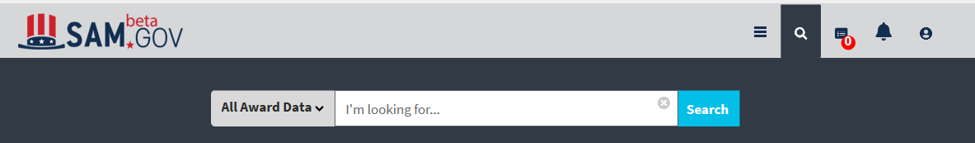
If you click on the dropdown arrow, you get the full list of entities you can search through:
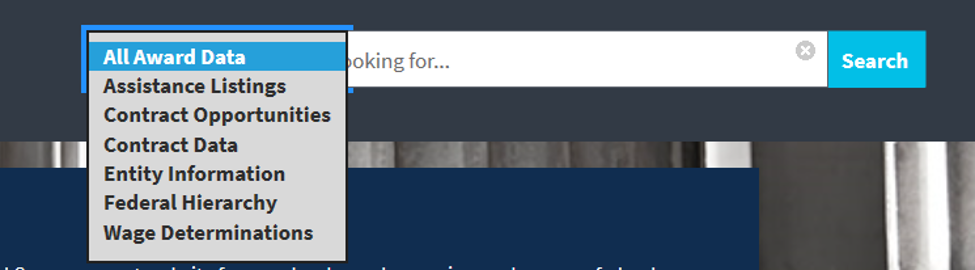
Choose the one you’d like to search in, much like categories when shopping on the Amazon website, and enter in the unique identifier. The unique identifier could be a contract number, solicitation ID, CFDA number, DODAAC, title or keyword. The system will search through your selected entity for matches.
Once there is a match, the system will display that particular result or similar results.
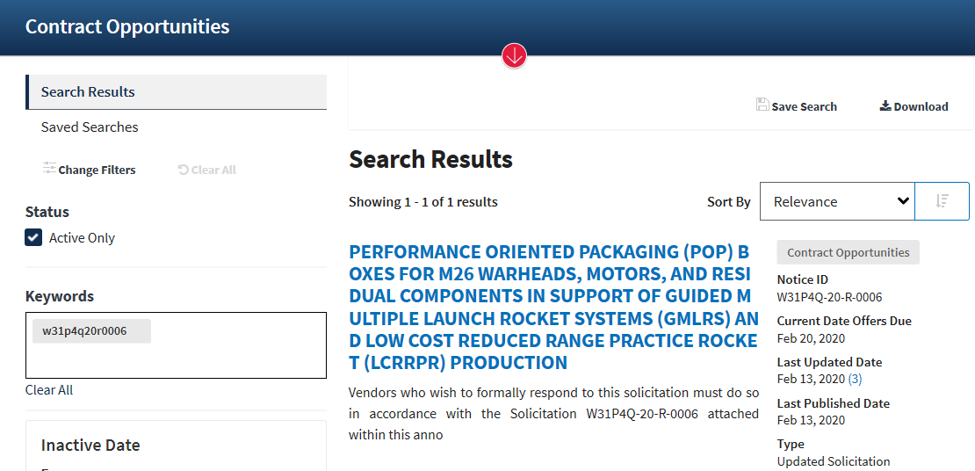
The true power that federal contractors are looking for in the search function is the ability to create a search for the type of opportunities in their business model, save it, and then further investigate if it is a good match for them.
Once you have a search that gives results that suit the company, you can “Save Search” in the upper right-hand corner. If you want to better target the search, choose “Change Filters” in the left sidebar. That brings up a long list of menu options that you can select to further customize the saved search for better matching opportunities.
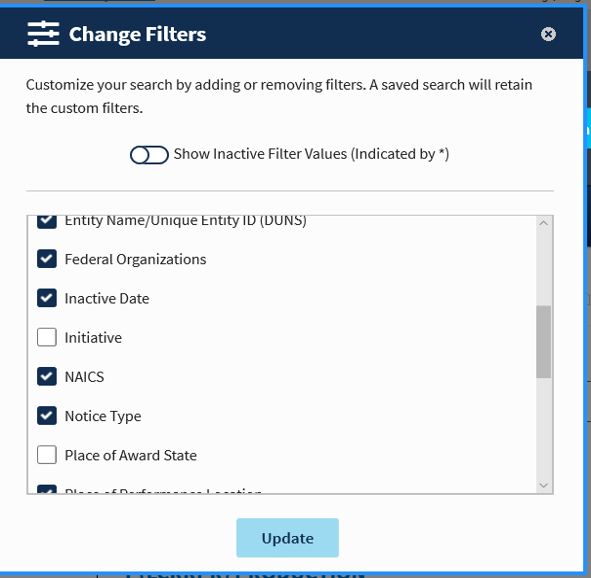
A full list of the options are:
Authority
Awardee Location
Contract Award Dollar Amount
Contract Award Number
Contract Office Location
Contract Office Site
Contractor Awarded Name
Entity Name/Unique Entity ID (UEI)
Federal Organizations
Inactive Date
Initiative
NAICS
Notice Type
Place of Award State
Place of Performance Location
Point of Contact
PSC
Published Date
Response Date/Date Offers Due
Contract
Set Aside
Task/Delivery Order Number
Title
Updated Date
By picking and choosing through these options, you can choose those that will deliver the best matching opportunities. Click “Save Search” and a box will come up allowing you to save the search and name it. The saved search will then show up in your Workspace to make it easy to run on weekly or more frequent basis.
The site already contains the framework for the legacy systems yet to be migrated. For instance, the domain “Entity Information” is there for the SAM.gov data but until it moves, you still have to use SAM.gov to register a new entity, update existing ones, search for UEI numbers, etc.
Interested Vendor List (IVL)
The Interested Vendor List (IVL) has replaced the Interested Parties tab that could be found on FBO listings. Under the old system, you could receive notifications on opportunity updates two different ways. You could select the Watchlist and receive alerts for changes and updates. Or you could select the Interested Parties list for those updates. If you chose Watchlist (now Following), you receive updates but are not listed on the Interested Vendor List. If you choose to be listed on the Interested Vendor List, you still have to also Follow the opportunity to receive alerts.
The Contracting Agency, officer or specialist that posts the opportunity can choose to include the IVL or not. If it is available on the opportunity you are following, you can find it in the left sidebar:
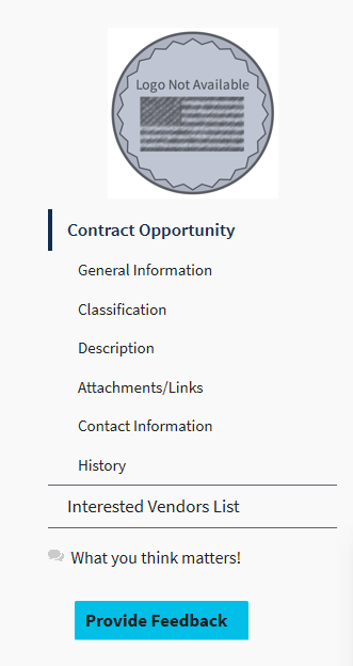
Using the Interested Vendor List
Many government contractors look at the interested vendor list as a first glance at who may be a competitor on the project. If there is a site visit, the contracting officer will often post the sign-in sheet after the visit in an amendment, but if there is no site visit, or he or she chooses not to post the list of attendees, it may be the only firm insight on who else is interested in the work.
The IVL is also a good place to look for possible teaming partners or subcontractors. You may choose to add your name to the IVL for the same reason. The IVL lists each company’s:
Company Name
Unique Entity ID (UEI)
CAGE Code
Address
Contact (name, email and phone number)
You can look up who is on the IVL, research their company and past experience by putting their UEI number in the Search bar or through other internet searches, and decide if you want to reach out to see if the company is suitable partner or invite them to submit a quote for subcontracted work.
The problem with the IVL is that it won’t reflect ALL possible teaming partners. It can also take a significant amount of time to research the ones that are there. Instead of spending hours at a computer figuring out the best matches, you can use the information found on sam.gov and use the innovative team and software at TeamingPro to do the work for you.
TeamingPro is the first online platform developed specifically for discovering teammates in the federal government contracting industry. It has been proven over and over again that connections are how you win DOD contracts and in the federal contracting world. This is most often done now in conferences, site visits and in-person networking, hoping beyond hope that one of the hands you shake is that of a particular set-aside, industry or skill set, and will turn into a successful long-term business relationship.
Instead, TeamingPro can make the introduction for you.
Even better, the TeamingPro software can take all the same search information entered into sam.gov and maximize your search results with our automation. sam.gov does not send a new opportunity list to your email box like fbo.gov did – someone has to manually log in each day and run the saved searches in their Workspace. Current reports are that those searches are producing a fraction of the results that the legacy system did, prompting fear that government contractors are losing out on opportunities they are not aware of.
TeamingPro uses the more extensive list of traditional filters to help capture more of those missed opportunities, and emails it to you daily. Our automatic engines find everything that matches your company criteria, so nothing falls through the cracks. This saves hours each day in running searches, investigating the details and determining pursuit possibilities.
Right alongside those opportunities is a list of possible teaming partners in order of best fit. You can conduct a past performance search on each company in our system, seeing past successes, agencies contracted with and a wealth of other information in mere minutes versus hours of handshaking, get to know you drinks and dinners and teleconferences.
The reverse is also true. When other firms reach out to your organization having used TeamingPro, there is a greater chance that the time spent is going to result in a partnership, new business possibilities, and an avenue into doing business with a new government agency.
TeamingPro works for every sector of federal government contracting. Whether you are searching for DOD contracts, service agency work, or anything in between, we can connect with you with partners that can help you as you help them. We can target specific types of contracts, such as Indefinite Delivery, Indefinite Quantity (IDIQ) contracts and similar vehicles.
Contact our talented TeamingPro team today and get the details that will drive your success in the future. With the right connections, you can be well on your way to new and better government contract awards, building your business and reputation across the industry. Let us help find the teaming partners to make that dream a reality.
Want to connect with more primes or subcontractors?
Click Here >>